Anyone who knows me knows that I am not a good cook. I won't be starving to death anytime soon, but cooking healthy and wholesome meals is an art that I've yet to master. Until then, I will continue to cook my favorite comfort foods like this bad boy at left.
I LOVE cajun food! It's like a drug and I am dreaming of the day when I can go to Louisiana and just eat myself into a blissful food coma. But until then, this box dinner does a great job of satisfying my cravings. I buy it at Stater Bros. for about $0.75 a box (I know: CHEAP!) and then I buy a pound of Stater Bros Andouille sausage to put in it (the sausage is about $3 a pound...not as cheap, but still good).
The best part about this magic box? It's STUPID EASY to make! Honestly, I did mess it up the first time (I burned the whole bottom of it because the recommended about of water wasn't enough), but since learning from that experience, I can make this with my eyes closed. And it is SOOOO good! It's spicy, it's savory, it's got a little bit of sweet to it....my mouth is watering just thinking about it!
I have no idea how healthy this is. The box alone says it is 130 calories per serving and that there are six servings per box. So for me, this is probably a good 1, 000 calories since I eat almost half the box if not more. NOT healthy...but still divine! These calories also don't include the meat mixed in. Since I use sausage, there are probably far more calories from fat. A "healthier" version would probably use chicken breast as the meat or tofu (that might be interesting). But this is my comfort food, and the experience just isn't the same without the Cajun sausage. Besides, I usually only make this once a month and it lasts about a week (depending on how hungry Hubs and I are).
So let me tell you again how easy this is:
Step 1: Slice up your meat (sausage, chicken, ham, shrimp, whatever as long as you cook it first...I think...the box only says pre-cook before the word chicken...I actually don't know if my sausage is pre-cooked or not; I just slice it up and throw it in.)
Step 2: Add the meat, the mix from the box, and 31/2 cups water to a saucepan. The box says to only use 2 1/4 cups water, but I ended up burning my jambalaya with that amount.
Step 3: Bring it to a boil.
Step 4: Reduce heat to low. Cover. Wait 25 min.
Step 5: Remove from heat. Let it cool for about 5 min before eating.
That's it! Super easy. Super delicious. Super ME proof!
Now if you'll excuse me, I believe my portion for this evening is ready to eat! YUM!
Saturday, August 16, 2014
Sunday, July 20, 2014
Long Movie Weekend
I don't have as many interesting things as I would like to think that I do. However, I do understand the importance of keeping a diary and keeping one in blog form may help me to broadcast news that I actually want to broadcast....That came out really bad. I think it's best if I just stop trying to explain my motives and just get on with writing.
It's been a long weekend of movie watching for me. I started out watching American Horror Story: Coven, which is the third season in the series.
 I love this series. It's graphic and bloody and filled with twists and turns. What I love most about this series is the writers' and actors' ability to both stay the same and be different at the same time. It's comforting to be able to watch a character's gruesome demise and know that they'll be back, better than ever, in the next season...or even a few episodes later. Come to think of it...that's a property of a lot of my favorite shows. What I specifically liked about Coven was the great stories. There was VooDoo, Salem, stories and lore that spanned a two hundred year time period, and I love that stuff. I like knowing that a story has a history and I like knowing what that history is. Coven gave me all of that AND Stevie Nicks. I'm not ashamed to admit that Stevie's cameos were my favorite part of the whole series. The finale episode is titled "Seven Wonders" and Stevie actually performs "Seven Wonders" which is one of my all time favorite Fleetwood Mac songs. I almost cried it was such a great incorporation. The only downside is that I now have to wait until October for season 4: Freakshow to air and then I'll be down to one episode a week. Le sigh.
I love this series. It's graphic and bloody and filled with twists and turns. What I love most about this series is the writers' and actors' ability to both stay the same and be different at the same time. It's comforting to be able to watch a character's gruesome demise and know that they'll be back, better than ever, in the next season...or even a few episodes later. Come to think of it...that's a property of a lot of my favorite shows. What I specifically liked about Coven was the great stories. There was VooDoo, Salem, stories and lore that spanned a two hundred year time period, and I love that stuff. I like knowing that a story has a history and I like knowing what that history is. Coven gave me all of that AND Stevie Nicks. I'm not ashamed to admit that Stevie's cameos were my favorite part of the whole series. The finale episode is titled "Seven Wonders" and Stevie actually performs "Seven Wonders" which is one of my all time favorite Fleetwood Mac songs. I almost cried it was such a great incorporation. The only downside is that I now have to wait until October for season 4: Freakshow to air and then I'll be down to one episode a week. Le sigh.
 I also managed to watch the 2013 horror "Oculus" to support Amelia Pond (Karen Gillan) in her big non-Doctor Who debut. The movie is about a haunted mirror that kills the parents of a couple of kids. The son shoots the father, who is psycho and trying to kill them, and the boy is institutionalized for eleven years. The movie goes back and forth between flashbacks of the children's past and the present. In the present, Karen Gillan has re-acquired the haunted mirror and is determined to gather photographic evidence of it being haunted and murderous. Without giving too much away, I was disappointed with this movie. There were some neat points regarding time and dimension bending, but they were ultimately not fully explained. It was also really weird to hear Karen talk with an American accent...I just kept waiting for her to fall back into her familiar scottish accent. Oh, god...how am I going to feel when I watch the American version of "Broadchurch" with David Tennant??
I also managed to watch the 2013 horror "Oculus" to support Amelia Pond (Karen Gillan) in her big non-Doctor Who debut. The movie is about a haunted mirror that kills the parents of a couple of kids. The son shoots the father, who is psycho and trying to kill them, and the boy is institutionalized for eleven years. The movie goes back and forth between flashbacks of the children's past and the present. In the present, Karen Gillan has re-acquired the haunted mirror and is determined to gather photographic evidence of it being haunted and murderous. Without giving too much away, I was disappointed with this movie. There were some neat points regarding time and dimension bending, but they were ultimately not fully explained. It was also really weird to hear Karen talk with an American accent...I just kept waiting for her to fall back into her familiar scottish accent. Oh, god...how am I going to feel when I watch the American version of "Broadchurch" with David Tennant??
 Finally, I wrapped up my weekend with "The Woman in Black" aka "Harry Potter and the Haunted House." I have been wanting to watch this since it was first advertised. Everyone told me not to see it; that it was just too awful. Unfortunately, they were right. It wasn't scary and I couldn't stop seeing Daniel Radcliffe as Harry Potter. The story was slow...so slow! And the scares were just not there. It was creepy, but there wasn't enough meaningful dialogue to move the story along. I get that it was less horror and more gothic, but it didn't seem to have a good balance of those two genres. Again, I was disappointed.
Finally, I wrapped up my weekend with "The Woman in Black" aka "Harry Potter and the Haunted House." I have been wanting to watch this since it was first advertised. Everyone told me not to see it; that it was just too awful. Unfortunately, they were right. It wasn't scary and I couldn't stop seeing Daniel Radcliffe as Harry Potter. The story was slow...so slow! And the scares were just not there. It was creepy, but there wasn't enough meaningful dialogue to move the story along. I get that it was less horror and more gothic, but it didn't seem to have a good balance of those two genres. Again, I was disappointed.
It's been a long weekend of movie watching for me. I started out watching American Horror Story: Coven, which is the third season in the series.
 I love this series. It's graphic and bloody and filled with twists and turns. What I love most about this series is the writers' and actors' ability to both stay the same and be different at the same time. It's comforting to be able to watch a character's gruesome demise and know that they'll be back, better than ever, in the next season...or even a few episodes later. Come to think of it...that's a property of a lot of my favorite shows. What I specifically liked about Coven was the great stories. There was VooDoo, Salem, stories and lore that spanned a two hundred year time period, and I love that stuff. I like knowing that a story has a history and I like knowing what that history is. Coven gave me all of that AND Stevie Nicks. I'm not ashamed to admit that Stevie's cameos were my favorite part of the whole series. The finale episode is titled "Seven Wonders" and Stevie actually performs "Seven Wonders" which is one of my all time favorite Fleetwood Mac songs. I almost cried it was such a great incorporation. The only downside is that I now have to wait until October for season 4: Freakshow to air and then I'll be down to one episode a week. Le sigh.
I love this series. It's graphic and bloody and filled with twists and turns. What I love most about this series is the writers' and actors' ability to both stay the same and be different at the same time. It's comforting to be able to watch a character's gruesome demise and know that they'll be back, better than ever, in the next season...or even a few episodes later. Come to think of it...that's a property of a lot of my favorite shows. What I specifically liked about Coven was the great stories. There was VooDoo, Salem, stories and lore that spanned a two hundred year time period, and I love that stuff. I like knowing that a story has a history and I like knowing what that history is. Coven gave me all of that AND Stevie Nicks. I'm not ashamed to admit that Stevie's cameos were my favorite part of the whole series. The finale episode is titled "Seven Wonders" and Stevie actually performs "Seven Wonders" which is one of my all time favorite Fleetwood Mac songs. I almost cried it was such a great incorporation. The only downside is that I now have to wait until October for season 4: Freakshow to air and then I'll be down to one episode a week. Le sigh. I also managed to watch the 2013 horror "Oculus" to support Amelia Pond (Karen Gillan) in her big non-Doctor Who debut. The movie is about a haunted mirror that kills the parents of a couple of kids. The son shoots the father, who is psycho and trying to kill them, and the boy is institutionalized for eleven years. The movie goes back and forth between flashbacks of the children's past and the present. In the present, Karen Gillan has re-acquired the haunted mirror and is determined to gather photographic evidence of it being haunted and murderous. Without giving too much away, I was disappointed with this movie. There were some neat points regarding time and dimension bending, but they were ultimately not fully explained. It was also really weird to hear Karen talk with an American accent...I just kept waiting for her to fall back into her familiar scottish accent. Oh, god...how am I going to feel when I watch the American version of "Broadchurch" with David Tennant??
I also managed to watch the 2013 horror "Oculus" to support Amelia Pond (Karen Gillan) in her big non-Doctor Who debut. The movie is about a haunted mirror that kills the parents of a couple of kids. The son shoots the father, who is psycho and trying to kill them, and the boy is institutionalized for eleven years. The movie goes back and forth between flashbacks of the children's past and the present. In the present, Karen Gillan has re-acquired the haunted mirror and is determined to gather photographic evidence of it being haunted and murderous. Without giving too much away, I was disappointed with this movie. There were some neat points regarding time and dimension bending, but they were ultimately not fully explained. It was also really weird to hear Karen talk with an American accent...I just kept waiting for her to fall back into her familiar scottish accent. Oh, god...how am I going to feel when I watch the American version of "Broadchurch" with David Tennant??  Finally, I wrapped up my weekend with "The Woman in Black" aka "Harry Potter and the Haunted House." I have been wanting to watch this since it was first advertised. Everyone told me not to see it; that it was just too awful. Unfortunately, they were right. It wasn't scary and I couldn't stop seeing Daniel Radcliffe as Harry Potter. The story was slow...so slow! And the scares were just not there. It was creepy, but there wasn't enough meaningful dialogue to move the story along. I get that it was less horror and more gothic, but it didn't seem to have a good balance of those two genres. Again, I was disappointed.
Finally, I wrapped up my weekend with "The Woman in Black" aka "Harry Potter and the Haunted House." I have been wanting to watch this since it was first advertised. Everyone told me not to see it; that it was just too awful. Unfortunately, they were right. It wasn't scary and I couldn't stop seeing Daniel Radcliffe as Harry Potter. The story was slow...so slow! And the scares were just not there. It was creepy, but there wasn't enough meaningful dialogue to move the story along. I get that it was less horror and more gothic, but it didn't seem to have a good balance of those two genres. Again, I was disappointed.
I have two days of work at the district tomorrow and Tuesday. I think that will be good for me...I feel like my brain is getting a little mushy without a concrete schedule and a lack of accountability. The procrastinator in me is winning out and I don't like that. This is why I hate summer break; there's too much time for me to waste and go unchecked. I want to go back to a year-round school.
Thursday, April 24, 2014
I Love Spreadsheets
It's been an awfully long time since I updated! I know I didn't finish my 30 Days Without Make Up, but who wants to see that anyway? I did go the full 30 with no make up, and you know what? It didn't change my life. It didn't change my skin.
What it DID do was get me used to seeing my own face without make up and not feeing naked without it. Super plus since I no longer feel compelled to wear make up every single day. On the downside, there are some days I shove off to work with no make up on. Depending on the outfit, that can be a very bad idea. All of a sudden it's "Hey kid! Where's the teacher?" Oh, yeah...that's me.
Moving on!
This post has nothing to do with make up, but it does have to do with achieving goals and fancy spreadsheet stuffs. You heard me right: *fancy*spreadsheet*stuffs*
Due to age, pizza, and general laziness, some of my clothes are no longer fitting the way that they used to...I think it's more the pizza's fault, though. Hubby has informed me that buying a new wardrobe is NOT an option (Good! I didn't want to get rid of my clothes anyway!), so the only option left is to fit myself back into them. One problem: I SUCK at diets and fitness in general.
I've been blessed with a high metabolism and watching what I eat has never been an issue (commence throwing tomatoes in 3, 2,...). It seems that now my body is catching up to my metabolism and it turns out that I CAN'T eat junk food for days on end and still fit into my favorite skinny jeans. Did I mention that I'm lazy? Unless I'm being dragged to the gym (like the three months before I got married), working out is not on the top of my To-Do list. I would rather do laundry than work out. I don't know, but even with a TV or good music...I still get bored.
ENTER THE SPREADSHEET!!
I've been reading a lot about Gamification in both the classroom and the workplace. The general idea is this: earn points for doing the stuff you should be doing, earn more points for bonus stuff, and "Level Up" when you hit a goal of however many points.
I'm still working on doing this for my students, but this is what I have done for myself:
I made this spreadsheet in Google Drive using the same basic principles in any spreadsheet software. I formatted the cells to look like a calendar, allotting two additional cells under each date. The topmost cell is reserved for the points that I earn that day for working out (see the yellow box on the right of the spreadsheet). The bottom cell for each date is where I can write notes about what I ate or how much I weighed.
The green cells are where it gets fun. This is my running total. The bottom part of the green cells is a formula that calculates the sum of all of the "point" cells from each date. Formulas in Google Drive work exactly the same way that they do in Excel or Open Office.
At this point you may be thinking "Hey! I don't see a bottom green cell! Only a green and a RED cell!" This is where the *FANCY* comes in. Like other spreadsheet software, Google Drive lets you conditionally format a cell or series of cells. In English: If the cells contains (insert whatever number, letter, or word you want), then the cell will (insert what you want it to do when said condition is met). Okay...maybe that wasn't Englishy enough....so here's what it does:
As long as the number in the bottom of my "Running Total" is less the 60, then the cell will stay red. Once I have met or exceeded my goal (of 60 points), the cell will turn green. *FANCY*SPREADSHEET*STUFFS*
Now that my spreadsheet is all set up, all I have to do is put in the point value for however long I exercised (usually time on the elliptical in my garage). 1 point is equal to 30 minutes of exercise. I chose 30 minutes because that's what I thought I could realistically do on a daily basis. I chose 1 point because I like to keep things simple. If you like to see big numbers, make your 30 minutes and hour and make each hour worth 60 points. <-- Ooooh! Then each minute could be one point and you can add small increments of time! Just make sure you change your goal total accordingly.
Other than being a Google Nut, I specifically chose to make this spreadsheet in Google Drive for one reason: CONVENIENCE. Putting the spreadsheet in Google Drive means that I can access and edit it from ANYWHERE! On my phone, on my laptop, on my tablet, on my mom's computer, on my husband's phone, on my brother's Android. As long as there is an internet connection and an up-to-date browser, I can view and edit my sheet. Remember: I'm LAZY. I use Google Drive for everything else anyway, so putting my fitness tracker in there makes it easy to access.
If you would like to view my spreadsheet and make a copy to use for yourself (either save a copy to your own Google Drive or download it to a spreadsheet software of your choice), you can click the link here. Don't worry about messing up mine, since it's set to "View Only."
What it DID do was get me used to seeing my own face without make up and not feeing naked without it. Super plus since I no longer feel compelled to wear make up every single day. On the downside, there are some days I shove off to work with no make up on. Depending on the outfit, that can be a very bad idea. All of a sudden it's "Hey kid! Where's the teacher?" Oh, yeah...that's me.
Moving on!
This post has nothing to do with make up, but it does have to do with achieving goals and fancy spreadsheet stuffs. You heard me right: *fancy*spreadsheet*stuffs*
Due to age, pizza, and general laziness, some of my clothes are no longer fitting the way that they used to...I think it's more the pizza's fault, though. Hubby has informed me that buying a new wardrobe is NOT an option (Good! I didn't want to get rid of my clothes anyway!), so the only option left is to fit myself back into them. One problem: I SUCK at diets and fitness in general.
I've been blessed with a high metabolism and watching what I eat has never been an issue (commence throwing tomatoes in 3, 2,...). It seems that now my body is catching up to my metabolism and it turns out that I CAN'T eat junk food for days on end and still fit into my favorite skinny jeans. Did I mention that I'm lazy? Unless I'm being dragged to the gym (like the three months before I got married), working out is not on the top of my To-Do list. I would rather do laundry than work out. I don't know, but even with a TV or good music...I still get bored.
ENTER THE SPREADSHEET!!
I've been reading a lot about Gamification in both the classroom and the workplace. The general idea is this: earn points for doing the stuff you should be doing, earn more points for bonus stuff, and "Level Up" when you hit a goal of however many points.
I'm still working on doing this for my students, but this is what I have done for myself:
I made this spreadsheet in Google Drive using the same basic principles in any spreadsheet software. I formatted the cells to look like a calendar, allotting two additional cells under each date. The topmost cell is reserved for the points that I earn that day for working out (see the yellow box on the right of the spreadsheet). The bottom cell for each date is where I can write notes about what I ate or how much I weighed.
The green cells are where it gets fun. This is my running total. The bottom part of the green cells is a formula that calculates the sum of all of the "point" cells from each date. Formulas in Google Drive work exactly the same way that they do in Excel or Open Office.
At this point you may be thinking "Hey! I don't see a bottom green cell! Only a green and a RED cell!" This is where the *FANCY* comes in. Like other spreadsheet software, Google Drive lets you conditionally format a cell or series of cells. In English: If the cells contains (insert whatever number, letter, or word you want), then the cell will (insert what you want it to do when said condition is met). Okay...maybe that wasn't Englishy enough....so here's what it does:
As long as the number in the bottom of my "Running Total" is less the 60, then the cell will stay red. Once I have met or exceeded my goal (of 60 points), the cell will turn green. *FANCY*SPREADSHEET*STUFFS*
Now that my spreadsheet is all set up, all I have to do is put in the point value for however long I exercised (usually time on the elliptical in my garage). 1 point is equal to 30 minutes of exercise. I chose 30 minutes because that's what I thought I could realistically do on a daily basis. I chose 1 point because I like to keep things simple. If you like to see big numbers, make your 30 minutes and hour and make each hour worth 60 points. <-- Ooooh! Then each minute could be one point and you can add small increments of time! Just make sure you change your goal total accordingly.
Other than being a Google Nut, I specifically chose to make this spreadsheet in Google Drive for one reason: CONVENIENCE. Putting the spreadsheet in Google Drive means that I can access and edit it from ANYWHERE! On my phone, on my laptop, on my tablet, on my mom's computer, on my husband's phone, on my brother's Android. As long as there is an internet connection and an up-to-date browser, I can view and edit my sheet. Remember: I'm LAZY. I use Google Drive for everything else anyway, so putting my fitness tracker in there makes it easy to access.
If you would like to view my spreadsheet and make a copy to use for yourself (either save a copy to your own Google Drive or download it to a spreadsheet software of your choice), you can click the link here. Don't worry about messing up mine, since it's set to "View Only."
Labels:
Fitness,
Geeky,
Google Drive,
Spreadsheets,
Technology
Subscribe to:
Posts (Atom)
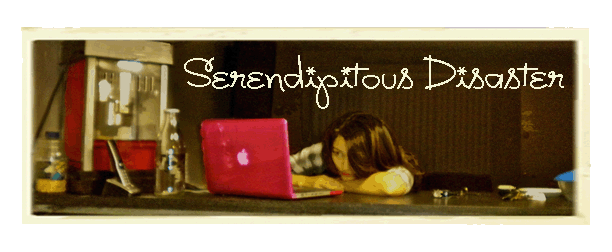

.png)